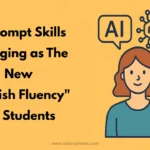In today’s time when the way of studying is changing rapidly, technology is becoming even more advanced to help us. Google has recently added some new features to its AI Mode, which can prove to be very useful especially for students. Now students are not limited to just books – they can study with the help of PDFs, images and even live videos.
Ask questions from PDFs and images
With this new update of Google, students can now upload PDFs or images on the desktop and ask questions related to them directly. Suppose a student opens a PDF containing notes or assignments of a chapter, then he can now ask any question related to it by putting that file in AI Mode.
This feature helps students not only to study but also to understand the subject in depth. AI Mode reads the content of that file, and then prepares the answer by combining it with the related information available on the Internet. Also, useful links are also given to the student so that he can learn more.
Canvas will help in making a study plan
Many times during studies it is difficult to decide where to start and how to proceed. To solve this problem, Google has provided a feature called “Canvas” in AI Mode.
With the help of Canvas, students can make their study plan and add different topics in an organized manner. If a student is preparing for the exam, then he can create a study guide by pressing the “Create Canvas” button. AI Mode is going to soon provide the facility to include information related to class notes, syllabus or PDF in it.
Ask questions from live video
Another new feature of Google is Search Live, which allows students to ask questions with video input in real time. For this, just open Lens in the Google app, tap on “Live” and point the camera at the thing related to the question.
For example, if a student brings a diagram or math question in front of the camera, AI Mode immediately recognizes that scene and starts answering. This feature is especially beneficial for those students who understand things quickly in a visual way.
Ask directly from the page while studying
Chrome browser will now have an option called “Ask Google about this page”, through which students can directly ask AI for information related to that page. This feature will help in understanding diagrams or concepts in subjects like geometry or science.
This new update of Google AI is making studies easier, interesting and more interactive for students. Whether it is asking questions from PDF, making a study plan or understanding from live video – with the help of these features, students can now learn more self-sufficiently.
Also Read: Top 7 Pros and Cons of AI in Education Full Guide